How a sales graph can show expertise to your clients
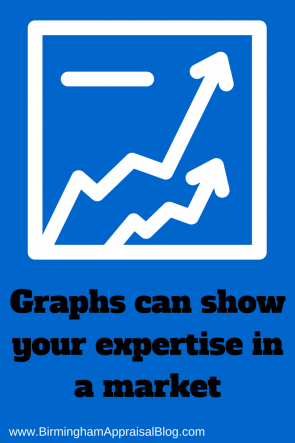 They say a picture is worth a thousand words. This couldn’t be more of a true statement than when analyzing real estate sales data. If you are trying to provide support for a value estimate in either an appraisal or as part of a sales presentation to a potential client a graph can go a long way in visually proving your point. Today we’re going to take a look at how a sales graph can show expertise to your clients and add support to your value estimate, or listing price, whether for an appraisal or a listing presentation.
They say a picture is worth a thousand words. This couldn’t be more of a true statement than when analyzing real estate sales data. If you are trying to provide support for a value estimate in either an appraisal or as part of a sales presentation to a potential client a graph can go a long way in visually proving your point. Today we’re going to take a look at how a sales graph can show expertise to your clients and add support to your value estimate, or listing price, whether for an appraisal or a listing presentation.
The power of data
We are in the era of big data where we have more information at our finger tips than we sometimes know what to do with, however with a simple spreadsheet program we can collect and present that information in a way that can help us illustrate a point to our clients. This type of information is useful in an appraisal report, but it can also be used by real estate agents during a listing presentation.
I know most agents strive to list a property at the best price, one which will give their client the most money in the quickest amount of time. This must be tempered with what the real estate market will support with comparable sales. At times homeowners may not understand the sales and listing process and want to sell their home for more than what the market will support. Whenever this is the case it might be helpful to be able to show them graphically how their list price estimate fits into current market data.
Collecting the data
The first step you will need to take is to gather sales data from the multiple listing service. You will want to make sure that your search criteria is specific enough that the sales data will accurately reflect the real estate market, but not so specific that the search does not return enough properties. It’s a good practice to go back several years so that you can include enough data to show any price trends that have occurred.
Most MLS services have a feature that will allow you to create custom searches and download the data into a spreadsheet program like Excel. Since most multiple listing services are different you’ll have to have yours show you how to do it. A search like we’re doing here is relatively simple and will only need to include past sales and current active listings for as far back as you decide. Once you have a custom search report created, and you’ve done the search, you will need to download the sales data into a file on your computer.
Downloading the data
With the sales data downloaded to your computer you will need to copy and paste it into a spreadsheet program like Microsoft Excel or Google Sheets. When you created a custom report in your MLS program it should have added column headings, so you will have the headings at the top and the data below. When you go to copy and paste this you’ll want to make sure the headings are included so you know what the data is in each column.
As I said previously, the only data you will need for this graph is the sold price, date of sale, list date and list price. We will first sort the data by date of sale so that the older sales are first and the most recent sales are at the end. Once this is done, copy and paste all of the sold properties into a spreadsheet page. Likewise, you will want to copy and paste all of the current listings into the spreadsheet next to the sold data but separated by an empty column. Most spreadsheet programs are similar in their basic functions, however you’ll want to make sure you’re familiar with how to do this with the program you have.
Graphing the data
O.k., so now you should have the sales and listing data downloaded into your spreadsheet program. The first two columns should have the sold properties with the sold date being in the first column and the sold price being in the second column. The next column should be empty and the fourth and fifth columns should have the active listings. The fourth column should have the list date for the active listings and the fifth column should have the list price.
Since I am using Microsoft Excel I will show you how to create the graph with that, but like I said most spreadsheet programs are similar. At this point, if you’re using Excel it’s pretty straight forward. After highlighting the four different columns of information you will go to the create tab and choose “Recommended Charts”. Excel will show you several different charts that it recommends based on the type of data you have. The best choice should be the chart that has the sold/list price on the left side, date of sale at the bottom and a scatter plot of all of the sales and listings. The sold properties will be a different color than the active listings. From this point on you can customize the chart elements such as the graph title, axis title, legend, etc.
Presenting the market data
Graphs are superior to text in showing a contrast in information like the house sales and listings we’re looking at here. With the data that I am looking at in the neighborhood I am studying there is a pretty tight range of value. From the beginning of the study around the year 2000 until around 2009 most of the sales fell between $115,000 and $140,00 with some outliers being lower and higher that this range. Beginning somewhere in 2004 to 2005 the number of sales decreased and prices fell.

If we look at the sales trends over the past 15 years and then look at what is available for sale now, which are the orange points, we can see that two of the listings are listed at a reasonable amount, however two of the listings are very high. If these listings were yours and you wanted to persuade your client that the price they want their home listed at is too high don’t you think this would be a good way to do it? Most people would see that these two listings are a lot higher than the rest and that either the home is very over built for the area or it is listed too high. This may convince them that they need to lower the price if they want it to sell or get ready for it to be on the market for a long time and most likely not even sell. I have looked at these listings and can tell you that they are very similar to the rest of the homes in the area and are not over built. What they are is over priced. This may help a home owner lower their expectations based on the what the market will support or help the agent decide if they want to fight this uphill battle.
Question
I hope this example of how a sales graph can show expertise to your clients was helpful. Don’t you thing being able to visually show a client how current value trends fit in with their expectations? Do you use graphs like this support your position? I’d like to hear your experiences of how knowing simple graphing can aid you in your job so leave a comment below.
If you liked this post subscribe by email (or RSS feed). Thanks for visiting.
Great blog and video Tom. I am always surprised when I see appraisals that do not contain a single graph and I think what a wasted opportunity to show the data in a way that is easy to understand.
Very true Gary. I have to admit that I do not put graphs in every report but, like you said, it is a great way to illustrate our reasoning to support our final opinion of value.
What a great resource for your readers, Tom. We live in a profoundly visual world where consumers have access to massive data at their fingertips. Knowing how to graph sales and trends is a very key skill to hone for both real estate agents and especially appraisers.
Thanks Ryan. Your graphing skills have inspired me to provide this type of knowledge to my local agents as well.